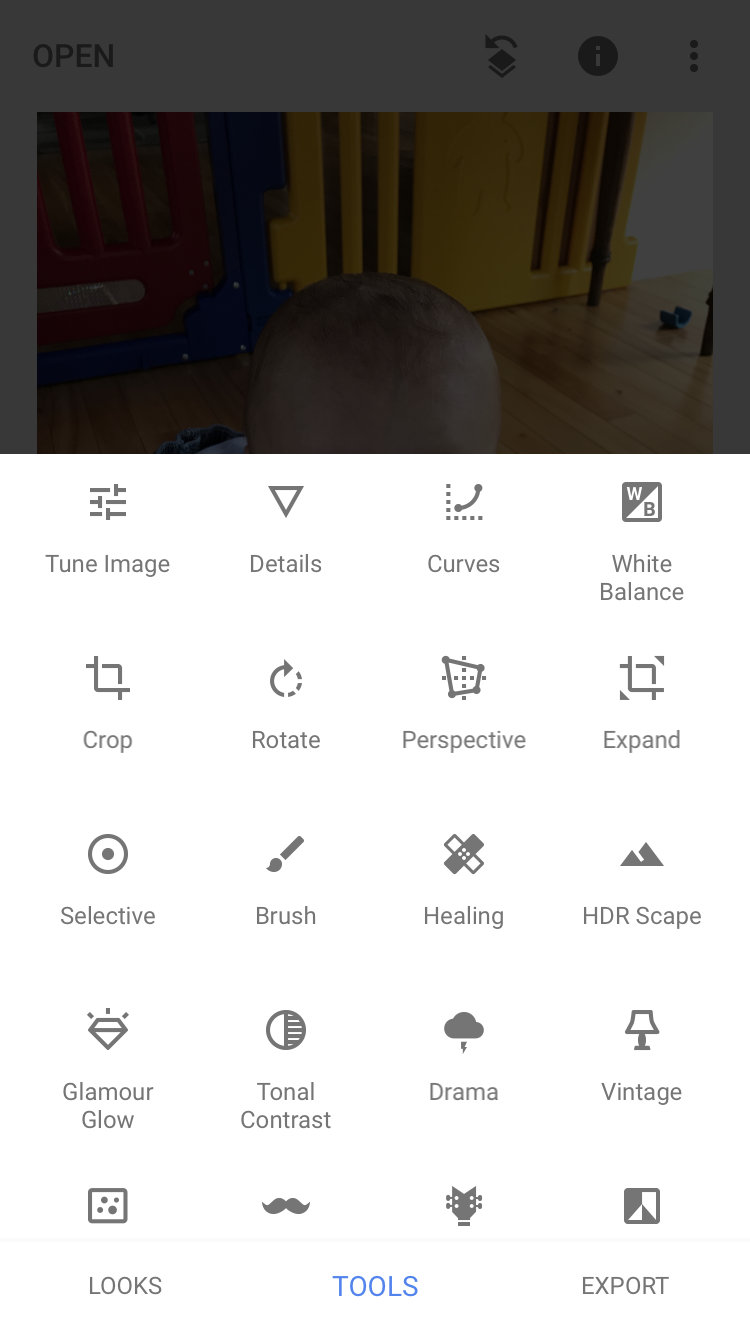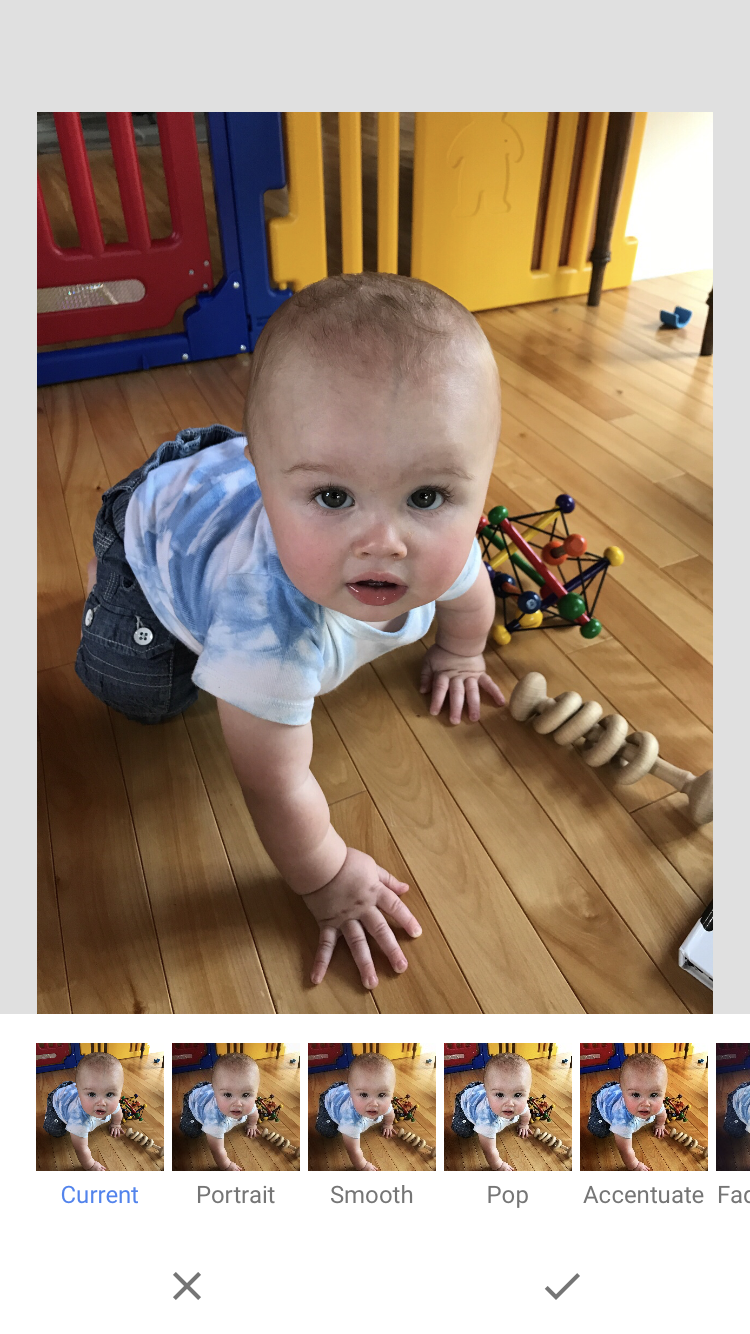Three Smartphone Apps To Improve Your Photos • RI Children's Photographer
These days, nearly everyone has a smartphone. They are so much more than just a phone: they're practically our lifelines. Calendars, maps, GPS, apps for everything under the sun, and, of course, a camera that is with us all the time, allowing us to document the everyday. So many of us have camera rolls full of photos of our kids, our families, our pets, our vacations, and, (at least if you're me), completely random stuff we see out in the world.
As a RI children's photographer, I do a lot of my photography with a DSLR. But of course my phone is with me at all times. Smartphone cameras have come a long way in the last decade or so, and you can get some very good photos from them. That said, there are some apps out there that you can use to make your photos go from good to great. From basic presets and filters to more in depth editing; from the film look to bright and airy...read below as I let you know about three apps that you can use to give all those cell photos of your kids that "wow" factor!
I used the same photo as an example for all three apps. The original is below; it is a snapshot I took of my nephew a couple of months ago using my iPhone 7. It's an adorable photo, but watch as the apps give it pop! All apps allow you to either import photos from your photo stream or take a photo using the app.
APP 1: SNAPSEED
WHO IT'S FOR: Snapseed has been around for quite awhile and has gotten better and better. It offers a full range of editing capabilities...at least as full range as you can get on a smartphone. If you're someone who really likes to tweak your photos, this app is for you. It also has a number of filters for quick edits. The interface has a lot of options, but is pretty easy to navigate once you get the feel of it.
WHAT YOUR PHOTOS WILL LOOK LIKE: As with any editing app or program, your results will vary depending on if you use presets or manual editing. It also depends on what your original photo looked like. That said, I played around just a bit with the manual editing piece and was able to easily make my photo brighter and make the colors pop.
APP 2: FILMBORN
WHO IT'S FOR: Those of you who shoot film, shot film, or just like the film look. Filmborn is an app put out by Mastin. Mastin makes presets for Lightroom, a computer editing program, that emulate the look of numerous film stocks, including Kodak Portra, Ilford black and whites, and Fuji stocks. It comes loaded with several options, and you can purchase additional film packs if you like. Editing is quick; you can just choose a film stock for your photo, but there are some manual adjustments available too, and you can crop your photo to different aspect ratios. I find the interface super easy to navigate
WHAT YOUR PHOTOS WILL LOOK LIKE: They'll definitely have that film look, at least as close to it as you can get from a phone app. I shoot film and also have some of the Mastin presets for my DSLR photos, and I'm pretty impressed with how the Filmborn app emulates the film look. You can get a number of looks from light and airy to moody to black and white very easily with this app. I chose a black and white filter, the Ilford HP5, for my example.
APP 3: LIGHTROOM MOBILE
WHO IT'S FOR: Lightroom is a photo editing and catalog programing made by Adobe, and if you are a subscriber to their Creative Cloud service, you are also able to get their Lightroom Mobile app. Lightroom isn't a product that is just for pros by any means...if you're an amateur or hobbyist photographer, it is fantastic for editing and organization. I started using it years ago and still do! Their mobile app is great, because it allows you to sync photos across both your phone and computer. The editing interface is fairly simple to navigate. The options are similar to the range of options available with Snapseed, and those who are familiar with Lightroom's full computer version will see that the mobile editing options have the same feel. There are also "presets", which are essentially filters. The mobile version does not actually carry over presets from your full version of Lightroom, but the presets available mirror the stock presets that come with the LR full version.
WHAT YOUR PHOTOS WILL LOOK LIKE: As I mentioned with Snapseed, it depends how much editing you do, and if you use a filter or delve more into the advanced editing options. You have the ability to change a photo just a little, or a lot. For my edit, I used the manual editing options and did a fast, clean edit with a little bit of sharpening.
Do you have a favorite photo app for your smartphone that's not mentioned here? Let me know in the comments!